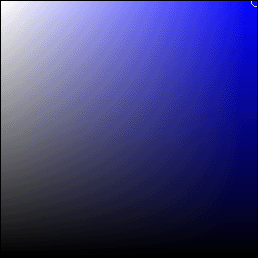SELECT 1 FROM TABLE WITH (TABLOCKX)
No other processes will be able to grab any locks on the table, meaning all queries attempting to talk to the table will be blocked until the transaction commits.
TABLOCK only grabs a shared lock, shared locks are released after a statement is executed if your transaction isolation is READ COMMITTED (default). If your isolation level is higher, for example:SERIALIZABLE, shared locks are held until the end of a transaction.
Shared locks are, hmmm, shared. Meaning 2 transactions can both read data from the table at the same time if they both hold a S or IS lock on the table (via TABLOCK). However, if transaction A holds a shared lock on a table, transaction B will not be able to grab an exclusive lock until all shared locks are released. Read about which locks are compatible with which at msdn.
Both hints cause the db to bypass taking more granular locks (like row or page level locks). In principle, more granular locks allow you better concurrency. So for example, one transaction could be updating row 100 in your table and another row 1000, at the same time from two transactions (it gets tricky with page locks, but lets skip that).
In general granular locks is what you want, but sometimes you may want to reduce db concurrency to increase performance of a particular operation and eliminate the chance of deadlocks.
In general you would not use TABLOCK or TABLOCKX unless you absolutely needed it for some edge case.
Quite an old article on mssqlcity attempts to explain the types of locks:
Shared locks are used for operations that do not change or update data, such as a SELECT statement.
Update locks are used when SQL Server intends to modify a page, and later promotes the update page lock to an exclusive page lock before actually making the changes.
Exclusive locks are used for the data modification operations, such as UPDATE, INSERT, or DELETE.What it doesn't discuss are Intent (which basically is a modifier for these lock types). Intent (Shared/Exclusive) locks are locks held at a higher level than the real lock. So, for instance, if your transaction has an X lock on a row, it will also have an IX lock at the table level (which stops other transactions from attempting to obtain an X lock on the table until your transaction completes or rolls back).
The concept of "sharing" a lock is quite straightforward - multiple transactions can have a Shared lock for the same resource, whereas only a single transaction may have an Exclusive lock, and an Exclusive lock precludes any transaction from obtaining or holding a Shared lock.
Exclusive locks are always held until the end of the transaction.
all shared locks are released at the end of a statement in a read committed transaction, if you want to hold the locks you need hints or a higher isolation level. tablockx will grab an X lock.
Just collecting notes and sharing..
Source: www.stackoverflow.com